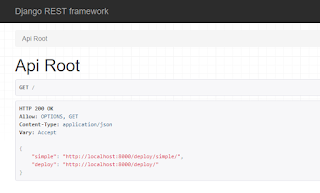Go to your Amazon console and then choose Lambda. Next, click on Blank Function. Click next, when you are given the following screen :- Next, you need to configure the handler. Handler always start off with your assembly (ONLY DLL please, exe is not supported). More detail info, please have a look at diagram below. Set the runtime to C#. If you encounter this error, { "errorType": "LambdaException", "errorMessage": "Could not find the LambdaSerializerAttribute on the assembly 'TestApp, Culture=neutral, PublicKeyToken=null' or method 'Main' while attempting to deserialize input data of type 'System.String[]'. To use types other than System.IO.Stream as input/output parameters, the assembly or Lambda function should be annotated with Amazon.Lambda.LambdaSerializerAttribute." } it probably means you are passing a argument in your aws lambda function. It should not take in any arguments unle...