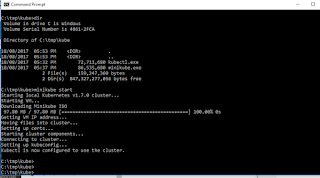Elixir Tuple To declare a tuple, you simply declare d = {1, "b", :c"} And to retrieve it use elem function. elem(d, 0) // return 1 elem(d, 1) // return "b" You can use Tuple function to help out with tuple manipulation. Elixir Map Sometimes it can be confusing because we are declaring map using the same operator {}. Map are key value pair. To declare, simple type a = %{ a => 1, b => 2 } // you can't do this a = %{"a" => 1, "b" => 2} // ok if you're using ATOM , you can declare as follows (notice the change of parameter from => (arrow key) to ":" below) :- l = %{a: 1, b: 2 } Accessing map ( Non-Atom Map ), you can simply, a["a"] // output 1 a["b"] // output 2 Or you can use Map.get(a, "a") // output 1 Map.get(a, "b") // output 2 Accessing Atom map If your map is declare this way : l = %{a: 1, b...