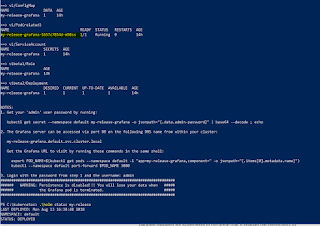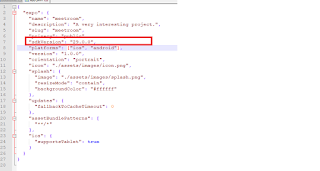Scope binding for react app
Class level function binding If you write you code this way, this -> is class scoped. If you have defined username / password in your state, then you will be able to access it. < Button onPress = { () => { this . authenticate ( this . state . username , this . state . password ); } } /> If you tend to write you code this way, it means a local binding function, < Button onPress = {this . authenticate } title = "Login" / > async authenticate () { username = this . state . username ; //undefined password = this . state . password ; // undefined }