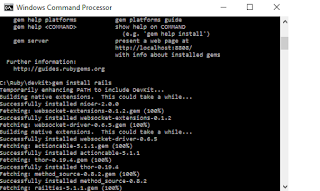To install Ruby 2.3.3, you have to install DevKit. For 32-bit system follow instructions below :- a) install Ruby 2.3.3 b) download and unzip DevKit c) Fire up your command prompt, make sure Ruby is in your PATH. Go to the folder that you unzip DevKit, Execute the following command : - ruby dk.rb init and ruby dk.rb install d) From the command line, type gem install rails You're done! :) For 64-bit, please following instruction below: a) Download Ruby from here . b) Download and unzip DevKit . c) Fire up your command prompt, make sure Ruby is in your PATH. Go to the folder that you unzip DevKit, Execute the following command : - ruby dk.rb init and ruby dk.rb install d) From the command line, type gem install rails