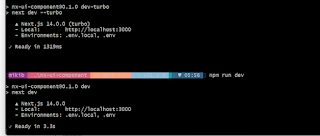Create a hello world lambda app using aws template that supports dotnet 8 didn't work
Was having quite abit of issuing deploying AWS Lambda created in dotnet 8 - yeah i was just trying to see if that's going to be something supported. The creation template work just fine. dotnet new lambda.EmptyFunction --name myDotnetFunction The deployment is really mess up dotnet lambda deploy-function myDotnetFunction It keeps on saying that i am unable to deploy. But my aws cli works - I was able list my s3 buckets. Error retrieving configuration for function The security token included in the request is invalid. Then i switch back to use dotnet6 template. Then it starting to work again