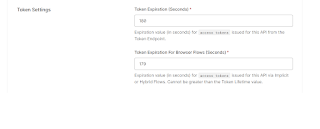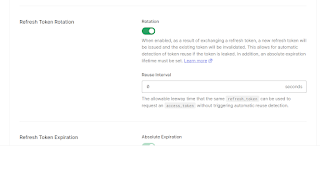helm - hosting your own chart using github pages
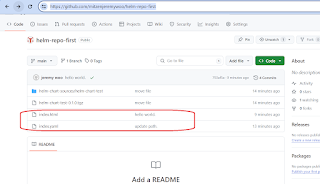
I follow this url for instructions. You can refer to my sample to get your bearing right. https://github.com/mitzenjeremywoo/helm-repo-first This is where you should be: helm repo add myhelmrepo https://mitzenjeremywoo.github.io/helm-repo-first/ helm repo update myhelmrepo helm install myhelmrepo/helm-chart-test --generate-name