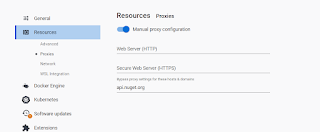react react Cannot read properties of null (reading 'useState')
After introducing a new component into our application, we noticed the page throws up an error " react Cannot read properties of null (reading 'useState') " After some troubleshooting and analysis, we noticed that a different react version was deployment. So instead of a single version, we have 2 version and broke it. The fix is to change package.json to use the same react version and webpack does it thing!