Getting helm to work in your local kubernetes cluster
I assumed you already have helm installed. So let's run your helm charts
helm install --name my-release stable/grafana
Next run,
To retrieve your password run the following command :-.\helm status my-release
kubectl get secret --namespace default my-release-grafana -o jsonpath="{.data.admin-password}"
And you will get something like this below :-
dU5YcUllZlBRcDdSNUJHYnJnNVFqQXp5NE9ZZ21KS0pMRnhHMTZYUQ==
Copy and paste this over to https://www.base64decode.org/ and decode it.
You probably gonna get this :-
uNXqIefPQp7R5BGbrg5QjAzy4OYgmJKJLFxG16XQ
Which i think is the standard password for Garfana - I could be wrong. :)
Forwarding it to a local port so you can access it using :- http://localhost:3000/login
kubectl --namespace default port-forward my-release-grafana-5657c7854d-m98sx 3000And this is your login screen :-And you will see grafana screen as shown below :-
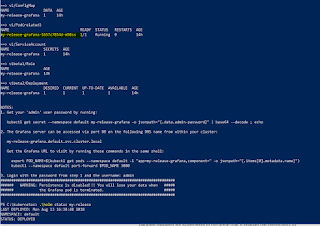



Comments