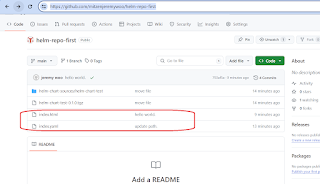Keycloak setting UMA - Error: Account is not fully set up

While trying to setup keycloak client UMA - I am gettting this strange error - 'Account is not fully set up' in keycloak. It was working fine yesterday until it didn't. Wondering what is the causes of this, I looked at the logs and saw 2024-04-30 18:23:22,147 WARN [org.keycloak.events] (executor-thread-261) type="LOGIN_ERROR", realmId="b6572e7b-f503-4189-a1fd-fa4c2a62e697", clientId="mycustomers", userId="null", ipAddress="172.17.0.1", error="resolve_required_actions", auth_method="openid-connect", grant_type="password", client_auth_method="client-secret", username="member@service-team" Then I proceed to assign a dummy role to my users - in this case 'Customer A' role. After that, I retry my post grant_type : " password " username : " member@service-team " password : " password123 " scope : " email profile " Then...